In the fast-paced world of digital marketing, knowing your audience is everything. You wouldn’t launch a massive advertising campaign without knowing who you’re talking to, would you? That’s where the Facebook Pixel —now officially the Meta Pixel—comes in. This tiny piece of code is the unsung hero of a winning Social Media Marketing Strategy, acting as your eyes and ears on your website to ensure every dirham of your ad spend is working its hardest.

Whether you’re a local business in Dubai or a global e-commerce giant, mastering the Pixel is crucial for better ad targeting, optimizing campaigns, and skyrocketing your conversions.
What Exactly is the Facebook Pixel?
The Facebook Pixel is a small snippet of JavaScript code that you install on your website. Once installed, it performs a powerful job: tracking user actions after they click on your Facebook or Instagram ads. Think of it as a bridge connecting your ad campaigns on Meta platforms to the actual activity happening on your website.
How Does the Pixel Work?
- Installation: You place the unique base code in the
<head>section of every page on your website. - Data Collection: When a user visits your site, the Pixel loads and drops a cookie, allowing it to collect data on their behavior—which pages they view, what products they search for, and more.
- Action Tracking (Events): It tracks specific “events,” which are the actions you care about, like viewing a product, adding an item to a cart, or making a purchase.
- Reporting: This data flows back to your Facebook Ads Manager, giving you an unparalleled view of your ad performance and customer journey.
Revolutionizing Ad Targeting and Conversions
The true power of the Facebook Pixel lies in its ability to enable sophisticated targeting and deep conversion tracking, transforming your Social Media Marketing Strategy from guesswork into a data-driven science.
1. Creating Hyper-Targeted Audiences
Pixel data allows you to move beyond broad demographic targeting and speak directly to people based on their specific history with your brand.
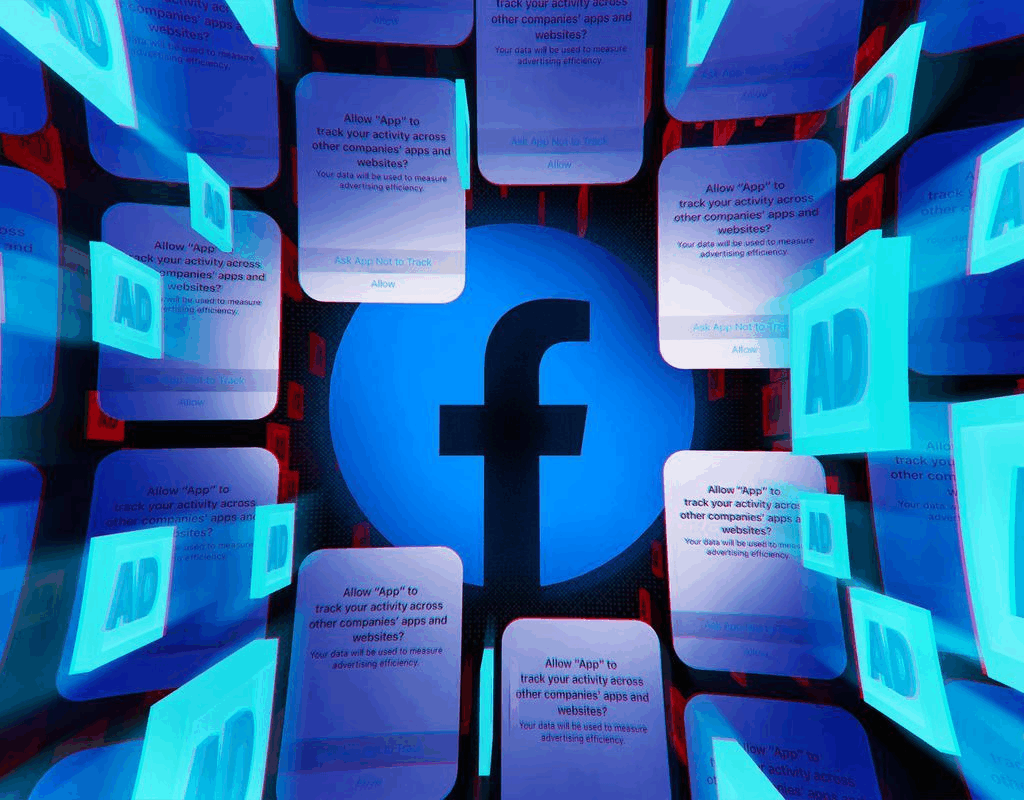
- Custom Audiences (Retargeting): This is one of the most effective uses. The Pixel lets you create an audience of people who have already visited your website. You can then target them with relevant ads.
- Example: Show a “10% off for returning customers” ad only to people who viewed your site’s “Pricing” page in the last 30 days but didn’t sign up.
- Abandoned Cart Recovery: Target users who added an item to their cart but didn’t complete the purchase with an ad featuring that exact product—a proven method for boosting conversions.
- Lookalike Audiences: This feature is key for scaling your campaigns and reaching new customers. You can instruct Facebook to find new people who “look like” your highest-value customers (e.g., people who have already made a Purchase event). Because these new users share similar characteristics to your converters, they are highly likely to convert themselves, making your ad spend incredibly efficient.
2. Optimizing Your Ad Delivery
Without the Pixel, Facebook can only optimize your ads for a simple click. With the Pixel, you can optimize for the actions that really matter to your business.
- Conversion Optimization: You can tell Facebook to prioritize showing your ads to people who are most likely to complete a specific Pixel event, such as a “Purchase” or “Lead.” Facebook’s algorithm uses the collected data to find the right people, driving down your cost per conversion.
- Value Optimization: For e-commerce businesses, the Pixel allows you to send product value data back to Facebook. This enables Facebook to optimize your campaigns to acquire customers who are likely to spend the most money, maximizing your Return on Ad Spend (ROAS).
3. Tracking and Measuring Success By Facebook Pixel
You can’t improve what you don’t measure. The Pixel ensures you have accurate and holistic reporting.
- Conversion Attribution: It accurately tracks the entire customer journey, showing you which ads lead to which actions, even if the user saw your ad on mobile but completed the purchase later on a desktop. This cross-device tracking is invaluable.
- Dynamic Ads: This is a must-have for large inventories. Dynamic Ads automatically show products from your catalog to the people who are most likely to be interested in them, based on their website activity. If a visitor checks out four pairs of shoes, a dynamic ad will show them those exact pairs again on Facebook, automatically.
Essential Events for Conversion Tracking
To get the most out of your Facebook Pixel, you must set up the correct “events.” These events tell Facebook what actions your users are taking.
| Standard Event | What It Tracks | Optimization Goal Example |
| ViewContent | A product or landing page is viewed. | Optimize for clicks that lead to a deep page view. |
| AddToCart | An item is added to a shopping basket. | Retarget users with a “complete your purchase” ad. |
| InitiateCheckout | The checkout process is started. | Optimize for users most likely to begin checkout. |
| Purchase | A transaction is completed (the money event). | Primary goal: optimize ads for the highest value purchases. |
| Lead | A form submission or sign-up is completed. | Optimize campaigns for generating high-quality leads. |
| CompleteRegistration | A full registration form is finished. | Optimize for user account creation. |
For a successful campaign, you should always optimize for the event that is furthest down your funnel (like Purchase or Lead) to train the algorithm correctly.
🇦🇪 Expert Tip: Applying the Facebook Pixel in Dubai
In a hyper-competitive market like the UAE, leveraging the Facebook Pixel is non-negotiable. For a Digital Marketing Agency Dubai or a local company conducting Social Media Marketing Dubai, advanced Pixel strategies mean the difference between thriving and merely surviving.
- Localised Retargeting: Use the Pixel to retarget website visitors based on their physical location within Dubai (e.g., people who viewed your luxury real estate page in Downtown Dubai) to offer a highly relevant, localized ad.
- Cross-Language Audiences: The Pixel collects behavioral data regardless of the language a user is reading in. You can use this to create Lookalike Audiences to find new customers who may be primarily Arabic, English, or Hindi speakers, ensuring your campaigns respect the diverse demographics of the region.
- High-Value Events: With the high-value transactions common in Dubai, ensure you’re tracking the monetary value of purchases for accurate ROAS reporting and using Value Optimization to find the spenders.
Installing the Facebook Pixel correctly and utilizing its advanced features is the foundational step toward a powerful, data-driven Social Media Marketing Strategy. It ensures your ads are not just being seen, but are being seen by the right people, at the right time, leading to tangible conversions and genuine business growth.
This video walks you through the step-by-step process of installing and setting up the Meta (Facebook) Pixel correctly for your website. How to Create and Set Up Your Meta (Facebook) Pixel.

