If you run a small business, you know that getting found online is the key to growth. And when it comes to being seen on Google, your most essential, powerful, and free tool is Google Search Console (GSC).

Think of Google Search Console as a direct line of communication between your website and Google. It’s not about analyzing visitor behavior once they arrive (that’s Google Analytics); it’s about understanding how you are performing in Google Search and making sure Google can actually see and understand your content. For a small business owner, mastering this tool can translate directly into more organic traffic, higher rankings, and more customers.
The Essential Uses of Google Search Console for Small Businesses
Small business owners don’t have hours to spend analyzing complicated reports. GSC breaks down complex data into actionable steps that focus on four key areas: health, performance, discovery, and user experience.
1. Check Your Website’s Health: No More Technical Hiccups
You can’t rank if Google can’t read your site. Google Search Console acts as your website’s digital doctor, alerting you to crucial technical issues.
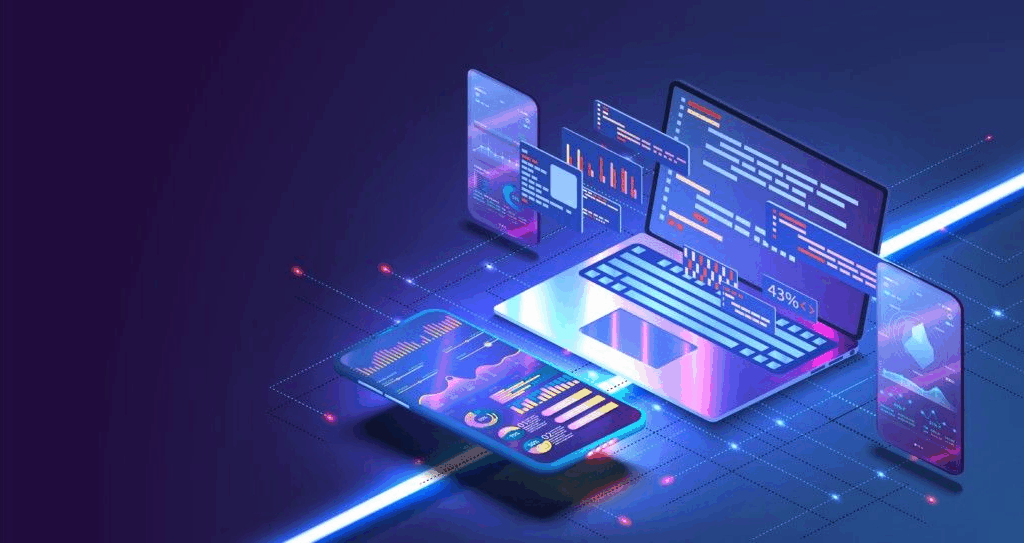
- Spot and Fix Indexing Errors: The Coverage report shows you exactly which pages Google has successfully indexed (added to its search catalog) and which ones it couldn’t. If a page with your best products or services isn’t indexed, it won’t appear in search results. GSC tells you why this is happening—perhaps it’s a “404 Not Found” error, or a page is accidentally blocked. Fixing these Indexing Errors is step one toward success.
- The URL Inspection Tool: Need to check a single page right now? Use the URL Inspection tool. Paste a URL to see how Google sees it, check if it’s mobile-friendly, and even ask Google to crawl (look at) a new or updated page immediately. This speeds up content updates!
- Submit Your Sitemap: A sitemap is a map of all the important pages on your site. Submitting it via GSC helps Google find all your content efficiently, ensuring comprehensive discovery, especially for newer or complex sites.
2. Boost Your Visibility: Unlocking Organic Search Traffic
The Performance report is where you find the gold—real data on how your site appears in search results. This is crucial for improving your Organic Search Traffic.
- Discover Valuable Keyword Insights: See the exact search queries (keywords) people are using when your website shows up. GSC tracks four vital metrics for these keywords:
- Impressions: How many times your page appeared in search results.
- Clicks: How many times people clicked through to your site.
- Average Position: Your average ranking for that query.
- Click-Through Rate (CTR): The percentage of people who saw your link and clicked it.
- Find “Low-Hanging Fruit”: Look for keywords that have a high number of impressions but a low average position (like position 11-20). These are your “nearly there” keywords. By adding more detailed content related to these terms or optimizing your page title and description, you can often push them onto the first page of results, resulting in a quick traffic boost.
- Improve Click-Through Rate: Find pages with a high average position (top 5) but a low CTR. This suggests your content is ranking well, but your title or meta description isn’t compelling enough. Rewrite them to be more engaging and accurately reflect the content to get more clicks from the same ranking!
3. Ensure a Great User Experience Of Google Search Console
Google prioritizes websites that offer a fast, stable, and mobile-friendly experience. GSC gives you reports to ensure your Website Performance is up to par.
- Mobile Usability: More people browse on their phones than on desktop computers. This report instantly highlights any pages with mobile issues, such as text that’s too small or clickable elements that are too close together. Fix these to improve your rankings and user experience.
- Core Web Vitals: This report measures real-world user experience factors like loading speed, interactivity, and visual stability. Poor scores here can hurt your ranking, so use GSC to identify which pages need speed optimization.
4. Build Authority with Links Through Google Search Console
Backlinks—links from other websites to yours—are a major ranking factor.
- Analyze Your Links: The Links report shows you which websites are linking to you (External Links) and which of your own pages link to each other (Internal Links). Monitoring your external links helps you check for high-quality backlinks and identify any potentially harmful links you might need to disavow.
- Strengthen Internal Links: Use the report to identify pages that aren’t well-linked within your own site. Strong internal linking helps Google understand the relationship between your content and distributes authority, which is great for SEO for Small Business.
Simple Steps to Get Started
Getting set up with Google Search Console is easy, and you should do it today!
- Sign Up and Verify: Go to the Google Search Console website, sign in with your Google account, and add your property (website). You’ll need to follow a simple verification process to prove you own the site.
- Submit Your Sitemap: If you use a platform like WordPress, a plugin like Yoast or Rank Math will generate a sitemap for you. Find the sitemap URL (it often ends in
/sitemap_index.xml) and submit it in the GSC Sitemaps report. - Check the Overview: Review the main Overview dashboard for any immediate, critical warnings about coverage or performance.
- Prioritize the Performance Report: Spend the most time here. Analyze the queries bringing in impressions and look for those “low-hanging fruit” keywords to optimize first.
By dedicating just a few minutes each week to checking the key reports in Google Search Console, your small business can make data-driven decisions that directly improve its visibility, authority, and ultimate success in Google Search.
Would you like me to walk you through the process of setting up Google Search Console for your website, or dive deeper into the Performance report for specific strategies?

